 At first, I believed this class would be another technology class that taught me skills such as typing, creating an email, creating a powerpoint, creating a word document, and all of those other things that I have been doing since I was twelve. However, this class went much further than the basics of technology. This class introduced me to resources that I have as a teacher that I had no clue were out there. It also taught me how to actually apply those resources to creating effective lessons for my classroom.
At first, I believed this class would be another technology class that taught me skills such as typing, creating an email, creating a powerpoint, creating a word document, and all of those other things that I have been doing since I was twelve. However, this class went much further than the basics of technology. This class introduced me to resources that I have as a teacher that I had no clue were out there. It also taught me how to actually apply those resources to creating effective lessons for my classroom.
I learned something from each activity, and there was some quality that I enjoyed about each of them. Some allowed me to be creative and expressive. Others I simply felt as if i muddled through them. I feel that I learned the most from the Assistive Technology assignment. It allowed me to put together what I had learned in this class as well as the things I have been learning in SPE 400. However, the assignments that I enjoyed the most allowed me to be creative. The website example was very enjoyable. I also enjoyed creating the quiz and rubric. The assignment where we created the movie was also fun. I think the one thing that drove me crazy was not being able to decorate the slides to the powerpoint in the assistive technology assignment. The group activity was stressful, but it was also a great learning experience.
Over all, my experience in this class was great. Even if it were not required, I would recommend it to any future teacher. I had a few bumps along the way, but my summer semester in this class was a great ride!
Assistive Technology
Posted on: July 31, 2011
Wow! I think this project was one where I learned the most! Who knew all of those functions were available on my computer? I for one, had no clue! I took SPE 400 as well this semester. So, I found this project as a way to link what I had learned in both classes. It was challenging, but fun. It also showed me the options that are available for students with disabilities. Knowing this will definitely be an asset in the classroom! It also helped me change some of the settings on my computer so that it is now more accomodating for me! This lesson proved that technology really is assistive!Assistive Technology_Brittany Gardner
Website
Posted on: July 31, 2011
 I really enjoyed creating the website. I love designing. This assignment also gave me the opportunity to put myself in the role of teacher, which was exciting. I got to design a website, as well as think about the design of my future classroom. This website called for us to think about and present our future classroom. We were required to send out a welcome to the parents. We also created pages with different types of information on them. I created a list of “school supplies” that students would need in my class as well as a list of rules. I also had to think about how I wanted to present myself as a teacher to the parents. I submitted my philosophy on education and on classroom management along with my “biography.” The assignment also called for the teacher to make helpful websites available for the parents and the students. This activity played multiple roles. It called for us to put ourselves in the roles of teachers and to think about how we want our future classrooms to be run. However, it also called for us to become more familiar with using technology as a resource for our future classroom. I found this activity extra fun and super beneficial!
I really enjoyed creating the website. I love designing. This assignment also gave me the opportunity to put myself in the role of teacher, which was exciting. I got to design a website, as well as think about the design of my future classroom. This website called for us to think about and present our future classroom. We were required to send out a welcome to the parents. We also created pages with different types of information on them. I created a list of “school supplies” that students would need in my class as well as a list of rules. I also had to think about how I wanted to present myself as a teacher to the parents. I submitted my philosophy on education and on classroom management along with my “biography.” The assignment also called for the teacher to make helpful websites available for the parents and the students. This activity played multiple roles. It called for us to put ourselves in the roles of teachers and to think about how we want our future classrooms to be run. However, it also called for us to become more familiar with using technology as a resource for our future classroom. I found this activity extra fun and super beneficial!
Turn It In
Posted on: July 31, 2011
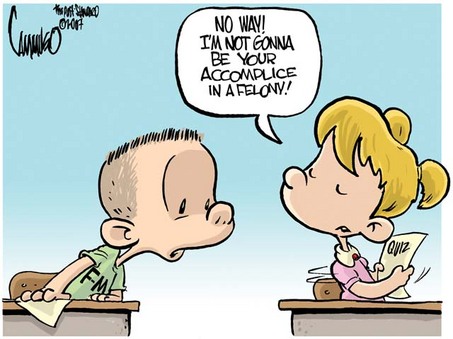 This was one of the simplest activities. I have had to use TurnItIn.com for many assignments throughout highschool and college. We simply had to copy and paste information from the internet into a word document that will be uploaded onto turnitin.com. The website then tells you how much of your document is “similar” to other resources. When I copied and pasted my document, my originality report said that my document was over 90 percent similar to other resources on the internet. After I put the information into my own words, the similarity report was less than 10 percent. Plagiarism is a serious offense, and students should be aware of what constitutes as plagiarism and the consequenses. The turn it in assignment helped to educate me on plagiarism.
This was one of the simplest activities. I have had to use TurnItIn.com for many assignments throughout highschool and college. We simply had to copy and paste information from the internet into a word document that will be uploaded onto turnitin.com. The website then tells you how much of your document is “similar” to other resources. When I copied and pasted my document, my originality report said that my document was over 90 percent similar to other resources on the internet. After I put the information into my own words, the similarity report was less than 10 percent. Plagiarism is a serious offense, and students should be aware of what constitutes as plagiarism and the consequenses. The turn it in assignment helped to educate me on plagiarism.
My Web Tools
Posted on: July 31, 2011
 I found this assignment entertaining and relevant. It was fun creating the quizzes and exploring future resources. I found that there are many options and resources available for future teacchers. I also enjoyed creating the rubric. I had to create many rubrics last semester. If only I had know that these websites were out there to aid in creating those frustrating tools. I could have saved hours of blood, sweat, and tears.. “Wondering what goes where, how many blanks, is all of this even?” The bookmark part of the assignment threw me for a loop. I am still not quite sure that I did that correctly. I have never had to create a bookmark before. However, I can see how they would be helpful to a teacher. IT would be a small reminder of which websites contained which resources. I hope to find time to further explore the Trackstar page so that maybe I can understand it better.
I found this assignment entertaining and relevant. It was fun creating the quizzes and exploring future resources. I found that there are many options and resources available for future teacchers. I also enjoyed creating the rubric. I had to create many rubrics last semester. If only I had know that these websites were out there to aid in creating those frustrating tools. I could have saved hours of blood, sweat, and tears.. “Wondering what goes where, how many blanks, is all of this even?” The bookmark part of the assignment threw me for a loop. I am still not quite sure that I did that correctly. I have never had to create a bookmark before. However, I can see how they would be helpful to a teacher. IT would be a small reminder of which websites contained which resources. I hope to find time to further explore the Trackstar page so that maybe I can understand it better.
Goood Gooogly Groups!
Posted on: July 29, 2011
 Google groups was quite the experience! I thoroughly enjoyed completing the story activity. I also thought that Google groups was a good way to collaborate. I can see many uses for it within the classroom as well as among faculty members. I also found the online survey interesting. It is a quick easy way to gather specific information. This activity helped me become personally acquainted with the pros and cons of online collaborative work. It can be a very educational and interesting experience. It can also make distance learning easier and more effective. However, if all group members are not dedicated to the project it can become frustrating. I had reliable group members although we did run into a few obstacles. For one, I had a conflict with time. I more or less only have one day to complete my work because I work full time. Also, many of us were not used to collaborating through the internet. Lack of confidence and a time restraint can always be a stress inducer. As with any group project, there is also the added pressure of being responsible for the grades of others! However, I found this activity to be informative and interesting! I hope to find ways to incorporate this kind of activity into my lessons!
Google groups was quite the experience! I thoroughly enjoyed completing the story activity. I also thought that Google groups was a good way to collaborate. I can see many uses for it within the classroom as well as among faculty members. I also found the online survey interesting. It is a quick easy way to gather specific information. This activity helped me become personally acquainted with the pros and cons of online collaborative work. It can be a very educational and interesting experience. It can also make distance learning easier and more effective. However, if all group members are not dedicated to the project it can become frustrating. I had reliable group members although we did run into a few obstacles. For one, I had a conflict with time. I more or less only have one day to complete my work because I work full time. Also, many of us were not used to collaborating through the internet. Lack of confidence and a time restraint can always be a stress inducer. As with any group project, there is also the added pressure of being responsible for the grades of others! However, I found this activity to be informative and interesting! I hope to find ways to incorporate this kind of activity into my lessons!
STORY:
https://docs.google.com/document/d/1xltzfQdaRns8RgiIPaz00ecPeX7zwZZJ99tAdmZVKgg/edit?hl=en_US
SPREADSHEET URL:
https://spreadsheets.google.com/spreadsheet/ccc?key=0Ap_br_0JQEotdG15M2hSS0JoUGlJT0U3N0MtdWdzSXc&hl=en_US#gid=0
SURVEY URL:
https://spreadsheets.google.com/spreadsheet/viewform?formkey=dHBTZjJneTRoczFXdjJUcjJhakpoMUE6MQ
GROUP URL:
http://groups.google.com/group/it-465-group2?hl=en&pli=1
DISCUSSION 3:
http://groups.google.com/group/it-465-group2/browse_thread/thread/b77140e9ccf942b2/b4c7ee462bfa9d10?hl=en#b4c7ee462bfa9d10
DISCUSSION 2:
http://groups.google.com/group/it-465-group2/browse_thread/thread/f19bc2d16db5065c?hl=en
DISCUSSION 1:
http://groups.google.com/group/it-465-group2/browse_thread/thread/d673468ca71a9ac1?hl=en
 This week, we had to make a movie. At first I was excited, but like with all assignments the excitement wore off when I was actually completing the assignment. Issue One: I know little about converting, changing, resizing, uploading, etc. So I merely completed the project and prayed it was in the correct size, style, format, etc. The tutorials would be much more helpful if I knew the lingo. I somehow get lost in the instructions, and wind up frustrated. Issue Two: What story do I tell? What story would people want to hear? I ended up using an essay I had written for my Comp One class because it had gotten such good responses at the time. Issue Three: I hate the way that I sound. Not so much sweet southern bell, and much more ignorant hillbilly. Has anyone else ever noticed that recordings make it sound so much worse? So I spent three days getting the narration just right! Issue Four: How the heck do I include music? I could not figure it out. So, I simply played some music in the background as i narrated my movie for the millionth time. Issue One Million and Five: You would think that finding family pictures at Christmas would be a breeze. However, all I could find were pictures of my family members’ hands as they covered their faces. So, I had to settle for finding pictures on the internet.
This week, we had to make a movie. At first I was excited, but like with all assignments the excitement wore off when I was actually completing the assignment. Issue One: I know little about converting, changing, resizing, uploading, etc. So I merely completed the project and prayed it was in the correct size, style, format, etc. The tutorials would be much more helpful if I knew the lingo. I somehow get lost in the instructions, and wind up frustrated. Issue Two: What story do I tell? What story would people want to hear? I ended up using an essay I had written for my Comp One class because it had gotten such good responses at the time. Issue Three: I hate the way that I sound. Not so much sweet southern bell, and much more ignorant hillbilly. Has anyone else ever noticed that recordings make it sound so much worse? So I spent three days getting the narration just right! Issue Four: How the heck do I include music? I could not figure it out. So, I simply played some music in the background as i narrated my movie for the millionth time. Issue One Million and Five: You would think that finding family pictures at Christmas would be a breeze. However, all I could find were pictures of my family members’ hands as they covered their faces. So, I had to settle for finding pictures on the internet.
However, I was quite pleased with my end results. Even if my narration makes my story sound less like Christmas with Scarlett O’ Hara and more like Christmas with Larry the Cable Guy.
Concept Mapping
Posted on: June 21, 2011
 Concept Mapping was an experience. At first, I was super excited to be working with the program. However, like anything else, the new wore off and the frustration set in. I am not the best with technology, which is proven by the fact that I am STILL struggling with this blog roll stuff (although I was given step by step instructions). Nothing is ever as simple as it seems. I began by doing everything in the diagram view. Then I discovered the outline view. I fiddled with it, only to find that I had completely ruined hours of work that I had put into the diagram. Then, I started over. Then I discovered even more options with the pictures. So, I put in all of the pictures I could find that seemed to relate. Then, of coarse it was over crowded. I loved them all. Each and every picture had a special place in my heart. It was like sending my own children into an endless oblivion. I hated to delete them, but it had to be done. After hours of torture and decision making, I had a completed a simple looking concept map. It looked as though it was completed in half an hour. However, it was not. I meticulously designed it. However, it is what it is. So,VIOLA! CONCEPT MAPPING: https://docs.google.com/leaf?id=0B85QXp-UTOFdZTRlZWI4NDYtZDY4OC00ZjAyLTkyNmEtNDk1ODU3MWRiZTJl&authkey=CLW_oNMI&sort=name&layout=list&num=50
Concept Mapping was an experience. At first, I was super excited to be working with the program. However, like anything else, the new wore off and the frustration set in. I am not the best with technology, which is proven by the fact that I am STILL struggling with this blog roll stuff (although I was given step by step instructions). Nothing is ever as simple as it seems. I began by doing everything in the diagram view. Then I discovered the outline view. I fiddled with it, only to find that I had completely ruined hours of work that I had put into the diagram. Then, I started over. Then I discovered even more options with the pictures. So, I put in all of the pictures I could find that seemed to relate. Then, of coarse it was over crowded. I loved them all. Each and every picture had a special place in my heart. It was like sending my own children into an endless oblivion. I hated to delete them, but it had to be done. After hours of torture and decision making, I had a completed a simple looking concept map. It looked as though it was completed in half an hour. However, it was not. I meticulously designed it. However, it is what it is. So,VIOLA! CONCEPT MAPPING: https://docs.google.com/leaf?id=0B85QXp-UTOFdZTRlZWI4NDYtZDY4OC00ZjAyLTkyNmEtNDk1ODU3MWRiZTJl&authkey=CLW_oNMI&sort=name&layout=list&num=50
Hello
Posted on: June 8, 2011
 My name is Brittany Gardner. I will begin my senior year at USM in the fall. I am studying Elementary Education, and hopefully, I will be graduating May 2012. Then I plan to begin my career as a teacher.
My name is Brittany Gardner. I will begin my senior year at USM in the fall. I am studying Elementary Education, and hopefully, I will be graduating May 2012. Then I plan to begin my career as a teacher.
I live in Waynesboro, Mississippi. I graduated from Wayne County High School 2012. Mississippi Fried Chicken is the place that helps me pay the tuition. I rarely have free time, but when I do, I enjoy spending it with my wonderful friends and family.
